The QuickBooks unrecoverable error is a type of error that arises mainly due to a fault in the software. This issue can be detected while launching the company data file or preparing a backup of it. Such unrecoverable error codes can mainly appear when the accounting software has been running on an outdated version. As is commonly observed, there are around 50 unrecoverable error codes such as 15563 13890, 13730 84631, etc. that can hamper the program’s functioning.
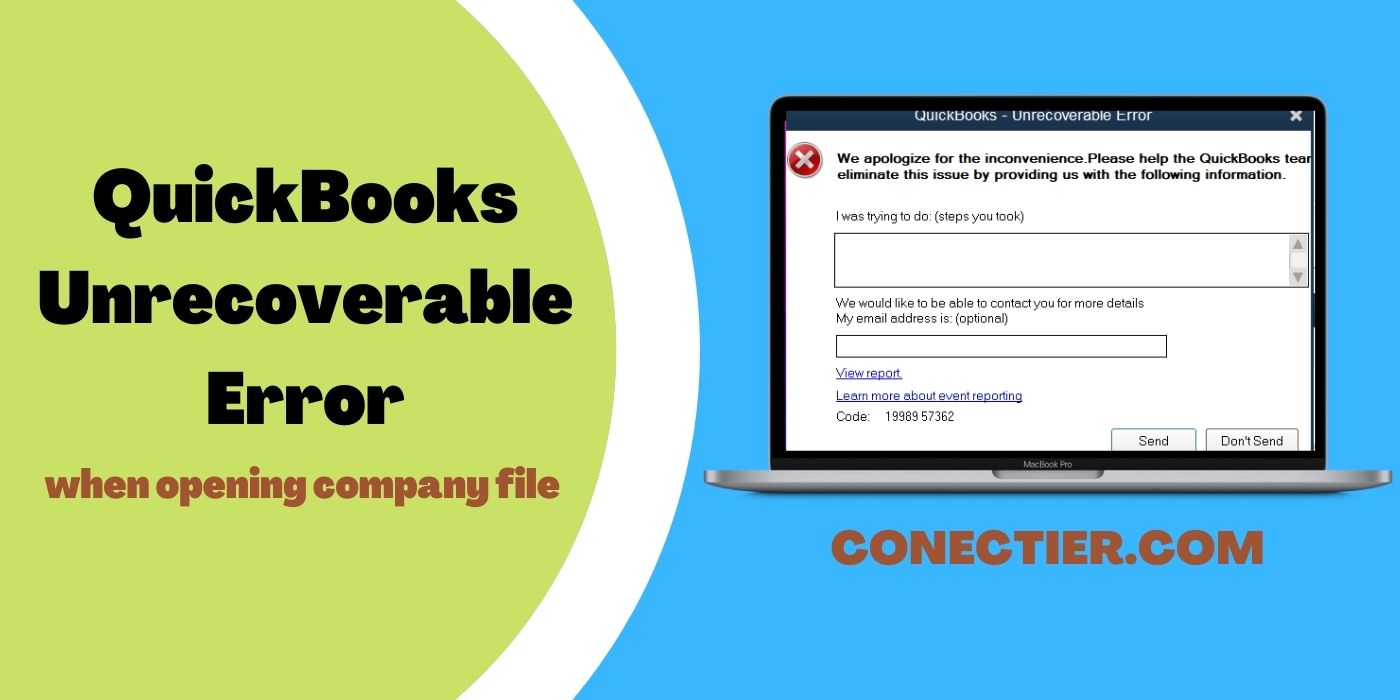
To alert about the error that has developed, QuickBooks can showcase a warning. It can mention: “QuickBooks has Encountered a Problem and Needs to Close”. This notice may include one of the 50 unrecoverable error codes. Having the latest updates installed can assist in preventing this issue. However, additional sources generating the codes have to be focused on as well to apply other fixes.
- Common QuickBooks Unrecoverable Error Codes
- General QuickBooks Unrecoverable Error Codes While Importing Accountant’s Changes
- 1. Which Factors Develop the Unrecoverable Error in QuickBooks?
- 2. What are the Ways to Troubleshoot Unrecoverable Error QuickBooks Issue?
- 2.1) Fix 1: Add a New Admin
- 2.2) Fix 2: Launch Reboot.bat File
- 2.3) Fix 3: Blocking QBCF Monitor Service
- 3. Can I Troubleshoot the Unrecoverable Error in QuickBooks 2022?
- 4. How to Fix Unrecoverable Error in QuickBooks Desktop?
- 4.1) Fix 1: Upgrade QuickBooks Desktop
- 4.2) Fix 2: Suppress the Accounting Software
- 4.3) Fix 3: Launching Quick Fix my Program Tool
- FAQs – QuickBooks Unrecoverable Error
Common QuickBooks Unrecoverable Error Codes
| S NO | Unrecoverable Error Codes |
| 1 | 00551 46274 |
| 2 | 00227 55008 |
| 3 | 02457 79428 |
| 4 | 13824 75582 |
| 5 | 15563 13890 |
| 6 | 13730 84631 |
| 7 | 00227 55008 |
| 8 | 00000 14775 |
| 9 | 00000 15204 |
| 10 | 19758 63847 |
| 11 | 20888 41171 |
| 12 | 31197 00540 |
General QuickBooks Unrecoverable Error Codes While Importing Accountant’s Changes
| S NO | Unrecoverable Import Error |
| 1 | Unrecoverable Error 00000 16133 |
| 2 | Unrecoverable Error 00000 43109 |
| 3 | Unrecoverable Error 00000 40592 |
| 4 | Unrecoverable Error 00000 31901 |
| 5 | Unrecoverable Error 00000 37760 |
| 6 | Unrecoverable Error 00000 41953 |
| 7 | Unrecoverable Error 00000 42394 |
| 8 | Unrecoverable Error 00000 16440 |
| 9 | Unrecoverable Error 00000 41897 |
| 10 | Unrecoverable Error 00000 41765 |
| 11 | Unrecoverable Error 00000 31609 |
| 12 | Unrecoverable Error 00000 42045 |
| 13 | Unrecoverable Error 00000 42127 |
| 14 | Unrecoverable Error 00000 95431 |
1. Which Factors Develop the Unrecoverable Error in QuickBooks?
It is vital to periodically examine the components required for the accounting program’s operation. A virus attack may cause these components to be destroyed. As a result, you won’t be able to sign in to the software. The activities can be on a halt too and, consequently, you may undergo the QuickBooks unrecoverable error when logging in.
The development of the unrecoverable error can be seen because of multiple other factors as well. You can go through some of these below:
- There can be a power cut due to which the software may not function.
- A PC may have been experiencing some unknown problems. They may be interfering with the software’s operations.
- The program code may be damaged.
- Your accounting software may not have the latest release.
- A fluctuating network can lead to an unrecoverable error.
- The Windows computer you are using for the software can be outdated.
2. What are the Ways to Troubleshoot Unrecoverable Error QuickBooks Issue?
Getting rid of the QuickBooks unrecoverable error codes can be executed easily by adding a new user as the admin on Windows. Its account can be created via the Settings of the system. Another way that can assist in removing the unrecoverable error can be executed through the Reboot.bat file. Thirdly, you may even restrict the QBCF Monitor for fixing the unrecoverable issue.
2.1) Fix 1: Add a New Admin
When you encounter the QuickBooks unrecoverable error, adding a user as the Windows Admin can be effective. This can resolve the issue with the current admin account, hence erasing the error code. You can add it via the Settings of the system. Once you reach here using the Gear button, the Accounts tab can help you move forward.
- Through the “Start” tab, proceed to the “Gear” Icon.
- When the “Settings” of the “Windows” system opens, click on “Accounts”.
- Then go to the “Family & Other People” section.
- Move to “Other People”.
- You need to tap on the “+” icon beside “Add Someone Else to this PC”.
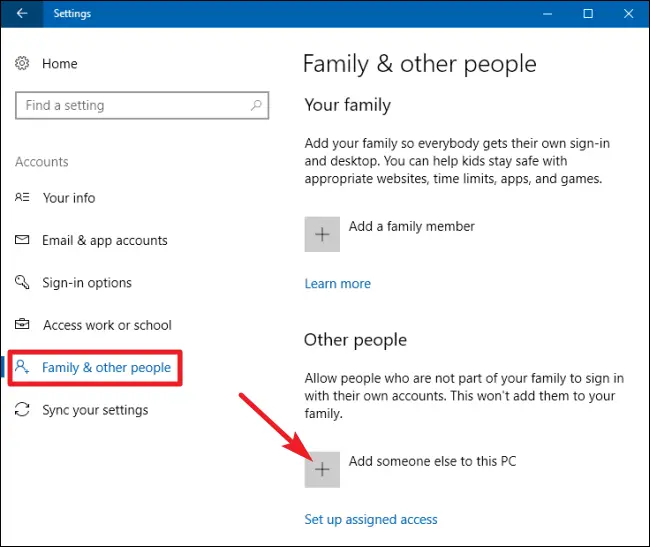
- Click on “I Do not have this Person’s Sign-in Info”.
- Further, press the “Add a User without Microsoft Account” option.
- The new name for the fresh account has to be typed to eliminate the QuickBooks unrecoverable error codes.
- Hit “Finish” in this instruction.
- The password that you will be provided here needs to be new for security reasons.
- Pick the account that you have generated now.
- Opt for the button “Account Type”.
- Choose “Administrator”.
- Lastly, the “Ok” tab has to be selected.
2.2) Fix 2: Launch Reboot.bat File
The Reboot.bat file grants permission to the users to re-register the essential files with extensions like “.OCX” and “.DLL”. When this file is run with administrative rights, the unrecoverable error codes appearing in QuickBooks can be cleared. You need to navigate through the C: Drive to find the Reboot.bat file. After you locate it, the required permissions will get enabled.
The steps given below will assist you in learning how to fix QuickBooks unrecoverable error codes:
- Follow the provided path to reach the “Reboot.bat” file where “xxx” denotes the QuickBooks version. The “00.0” depicts the version that is being used currently.
- “C:\Program Files (x86) \Intuit\QuickBooks xxx Ver 00.0”
- Once you locate the file named “Reboot.bat”, it has to be tapped right.
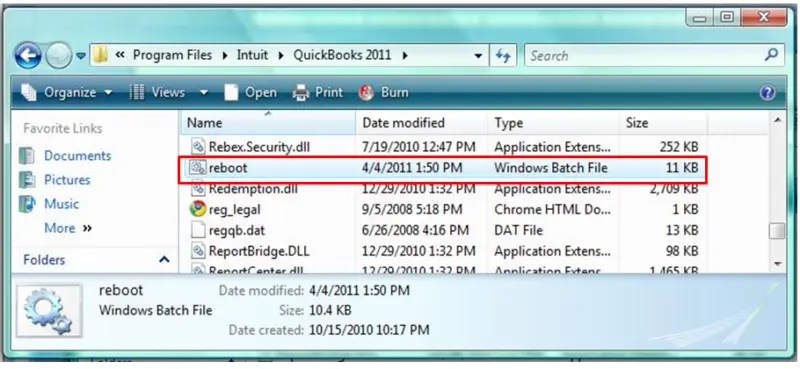
- Afterward, choose the “Run File as Admin” option.
Doing so should clear the unrecoverable error. You can then head toward your accounting program and relaunch it. When everything goes well, provide your confirmation of the fix.
2.3) Fix 3: Blocking QBCF Monitor Service
You may bump into the QuickBooks unrecoverable error when opening company files. This problem, however, can be effectively fixed by restricting the QBCF Monitor Service. As this service is utilized by the program while preparing for the updates, any issue during this time can result in an unrecoverable error. Therefore, you will have to visit the QBCFMonitorService page where it can be disabled.
- The window of “Run” needs to be launched by selecting the “Windows” button and the “R” button together.
- Here, you will have to enter “services.msc”.
- Press “Ok” then.
- Move to “QBCFMonitorService” when the screen opens and tap two times on this option.
- This will then launch the “Properties” panel.
- After this, opt for the type “Disabled as Startup”.
- Choose “Apply”.
- Finally, the “Ok” button has to be clicked.
3. Can I Troubleshoot the Unrecoverable Error in QuickBooks 2022?
Users trying to resolve the QuickBooks 2022 unrecoverable error can do so by copying the company file location from one to another. You have to first visit the folder that stores the data file. The file that has the .qbw extension has to be copied. You also need to choose an easily accessible location such as the system’s desktop window. As you paste the file here and start using it, the error in the 2022 version should not come back.
- Navigate to the folder where the company data file has been stored.
- The “Locate” tab can be used for finding the file having the “.qbw” extension.
- Once you reach the file, copy it.
- After this, you need to head to the desktop screen.
- Here, paste the file by pressing the “CTRL” and “V” tabs simultaneously.
- Now, by tapping on the key named “CTRL”, the software has to be launched.
- A message which indicates “No Company Open” will then pop up on the window.
- Press the “Open” option in it so that the unrecoverable error in QuickBooks 2022 gets fixed.
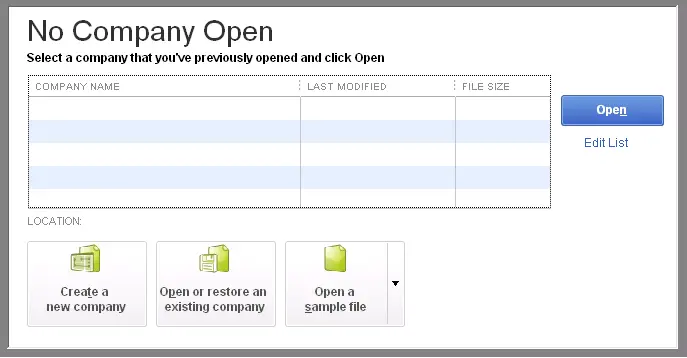
- The file has to be browsed in which the company file has been pasted and then you need to open it. The unrecoverable error may have been fixed by now. With this, you can visit the QuickBooks software again and begin using it.
4. How to Fix Unrecoverable Error in QuickBooks Desktop?
While experiencing the unrecoverable error issue in QuickBooks Desktop, it is to be verified whether updates are available for the software. If they are, then you should install them quickly as this can solve the error. Based on the second fix, users can attempt to suppress the program as this can delete the QuickBooks Desktop unrecoverable error. Additionally, running the Quick Fix my Program tool can be impactful for the same purpose.
4.1) Fix 1: Upgrade QuickBooks Desktop
When using an old version of the accounting application, it may cease working in the middle of a task. Due to such an instance, an unrecoverable error code can be generated. Thus, you need to examine the release and update the QuickBooks Desktop software.
Once you finish upgrading it, the software should start functioning again without showing any problem. Also, keep looking for new updates and install them as soon as possible. This can help prevent the unrecoverable error QuickBooks Desktop along with many other issues.
4.2) Fix 2: Suppress the Accounting Software
An unrecoverable error code can come up due to several unknown factors. When you have been going through the same, suppressing the QuickBooks Desktop program can be thought of. The process has to be carried out via the No Company Open window. The company data file has to be browsed here and then opened to continue with the software’s suppression.
How to fix unrecoverable error in QuickBooks Desktop is further explained through these instructions:
- Start holding the “Ctrl” button and further, tap twice on the icon of the accounting program “QuickBooks Desktop”.
- Then push the key named “Ctrl” until the screen of “No Company Open” comes up.
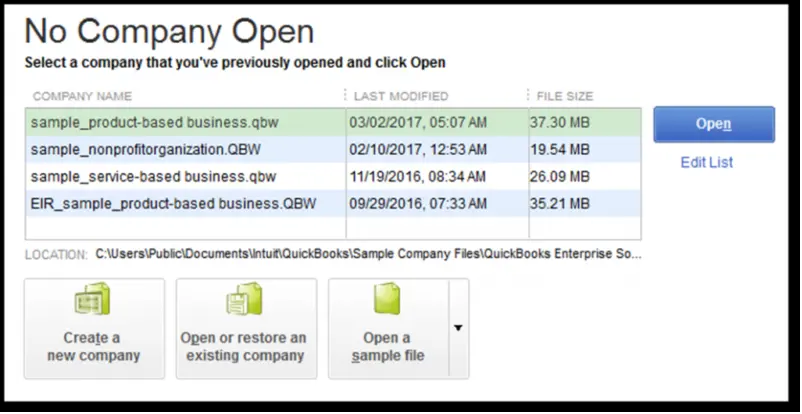
- Opt for the data file through the screen named “No Company Open”.
- Press the “Alt” tab and then click on “Open”.
- In Step 5, the “Alt” button has to be released now.
- You may get navigated to the login window. If so, then enter the credentials required for signing in.
- Given that you are not prompted to mention the details, ensure that “Alt” has been pressed.
- Tap on “Alt” again and hit “Ok”.
- Make sure that the said key has not been left until the data file is fully opened. Afterward, the unrecoverable error in QuickBooks Desktop would be removed after performing the steps accurately.
4.3) Fix 3: Launching Quick Fix my Program Tool
The Quick Fix my Program tool can be considered one of the best choices when it comes to removing unrecoverable error codes from your company file. When run, it can detect the issue instinctively. Then it will immediately begin the error. You can access the Quick Fix my program tool from the Tool Hub app featured for QuickBooks Desktop. After opening the application, you need to opt for the Program Problem option where this tool can be found.
- The icon of “QuickBooks Tool Hub” is required to be double-clicked.
- Once it opens, tap on “Program Problems”.
- To fix the unrecoverable error when opening the company file in QuickBooks Desktop, you have to choose the “Quick Fix my Program” option.
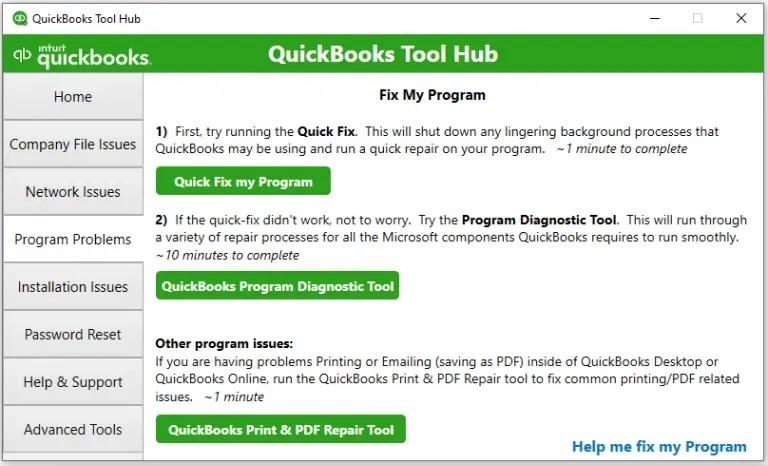
- The tool will then begin troubleshooting the unrecoverable error. You need to wait for a few minutes till the software finishes the procedure.
- After the repair process is successful, you can open the “QuickBooks Desktop” program. Following this, you can move to the company data file in order to check the fix.
In the End
The QuickBooks unrecoverable error codes can be seen in case there has been a power outage and the software abruptly shuts down. The error can be produced as a result of multiple factors that can eventually interfere with the software’s functions. Your important time may also get wasted while being stuck in the issue. Therefore, fixing it using the correct measure is important. With the information given here, doing so will be possible.
FAQs – QuickBooks Unrecoverable Error
The QuickBooks unrecoverable error means that the program has been stuck in a major application malfunction. It may suddenly halt the operations being processed on the company file as well. It may further display a 10-digit error code as a warning notification of the unrecoverable error.
By copying the QuickBooks 2022 company file from its current folder to the Desktop window, you can get rid of the unrecoverable error. For doing so, you will have to navigate to the folder that contains the ”.qbw” file which is frequently reflecting the issue. From here, you can copy it and then paste it to the Desktop screen.
Users can solve the QuickBooks Desktop unrecoverable error easily. They need to check whether the newer updates are available for the accounting program. In case they are, the users have to update QuickBooks Desktop at the earliest. Additionally, suppressing the software can help in troubleshooting this issue.
There are nearly 50 error codes of the unrecoverable type. The most common ones among these that can arise in QuickBooks are 00551 46274 and 00227 55008. Apart from these two, certain other unrecoverable error codes such as 13730 84631, 20888 41171, 19758 63847, 00000 14775, etc., can also be experienced in various versions of the software.
In case there has been a power outage, the unrecoverable error QuickBooks can occur. Due to this, the software may not be able to function and pause in the middle. You may even encounter the issue when the Windows computer has not been upgraded to the most recent version.
To fix the unrecoverable error in your QuickBooks software, you need to create a new Admin for your Windows system. You will have to opt for the “Accounts” tab available in the “Settings” of the computer. After that, you need to move to “Family & Other People” using which a new Admin can be added.
The Quick Fix my Program tool can help in clearing the unrecoverable error when opening a company file in QuickBooks Desktop. Running this tool will automatically scan your file for the issue and then start fixing it. This tool can be found in the application called QuickBooks Tool Hub.
The window of QuickBooks may start crashing frequently while being run in case an unrecoverable error code has developed. It may even crash at the time of launching the software. All the other QuickBooks functions may additionally freeze during the occurrence of this problem.
Users need to run the Reboot.bat file in order to fix the unrecoverable error in QuickBooks. Mainly, it will turn on certain permissions that will ensure the program’s smooth functioning. You have to navigate to the file through the path “C:\Program Files (x86) \Intuit\QuickBooks xxx Ver 00.0”. Once you reach there, it has to be right-clicked, and then it is to be run as an Admin.

