Paylocity QuickBooks Integration is an efficient and cost-effective accounting solution for small businesses. This integration allows users to automate their payroll process, streamline data entry, and maintain accurate records of financial information.
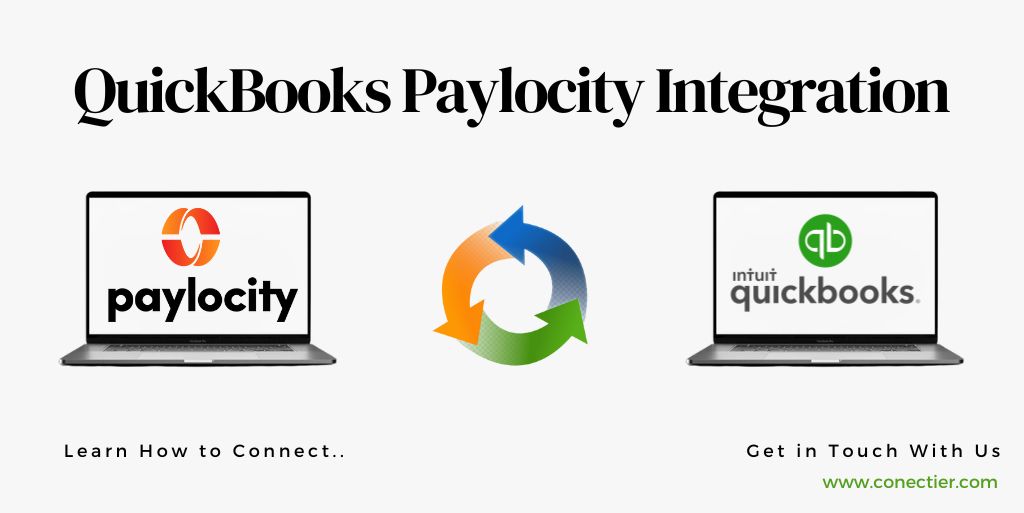
With QuickBooks Paylocity Integration, businesses can easily sync their payroll systems with their QuickBooks software, allowing them to quickly and accurately create reports
In this article, we’ll explore how to integrate Paylocity with QuickBooks, its benefits, and the steps to sync it with the accounting program.
What are the benefits of Paylocity QuickBooks Integration?
- Streamline business processes by automatically syncing payroll and accounting data across platforms in real time
- Reduce errors associated with manual entry of the same information into multiple systems
- Automatically generate invoices, employee expense reports, and more to save time and money
- Quickly track cash flow accurately for better decision-making and financial planning
- Leverage on-the-fly reporting capabilities to stay on top of all financials at any given moment
Does Paylocity integrate with QuickBooks?
Yes, Paylocity does integrate with QuickBooks. In fact, the integration between these two platforms is seamless and straightforward. When you connect your Paylocity account with QuickBooks, all of your payroll data will be transferred over in real-time. This ensures that your financial reports are always up-to-date and accurate.
Whether you’re using QuickBooks Online or Desktop versions, the process of integrating with Paylocity is simple. With this powerful integration tool at your disposal, managing your payroll and accounting processes has never been easier.
Steps for Paylocity QuickBooks Online Integration
Integrating Paylocity with QuickBooks Online can save business owners precious time and money.
- Sign in to your Paylocity account and select “Setup” from the menu bar.
- Tap on “Payroll Integration” and then pick “QuickBooks Online.”
- Follow the prompts to authorize access between Paylocity and QuickBooks Online.
- Map your chart of accounts by selecting which accounts from Paylocity should be linked with those in QuickBooks.
- Choose how you want employee data synced, including pay rates, deductions, taxes, etc.
- Review everything carefully before finalizing the integration.
Once complete, all payroll information will automatically transfer from Paylocity into QuickBooks Online. This allows for seamless accounting processes that reduce errors and ensure accurate financial reporting.
In addition to streamlining payroll tasks, this integration also provides real-time updates so businesses always have up-to-date information at their fingertips.
Steps for Paylocity QuickBooks Desktop Integration
Integrating Paylocity with QuickBooks Desktop is a straightforward process that requires following some simple steps.
- Set up your Paylocity account by signing in and going to the “Company” tab.
- Pick “Payroll Integration” and tap “QuickBooks Desktop.”
- Download and install the Paylocity Export Utility tool from their website.
- Open QuickBooks Desktop and go to “File” and then “Utilities.”
- Pick “Import” and choose “IIF Files.”
- Locate and choose the exported IIF file from the Export Utility Tool.
- Map accounts between Paylocity and QuickBooks Desktop for accurate transaction recording.
- Double-check all mappings before importing data into QuickBooks.
By following these simple steps carefully, businesses can integrate their payroll system with their accounting software easily without encountering issues or making errors during integration.
After discussing the steps for Paylocity QuickBooks integration, it’s clear that this integration can be a valuable tool for streamlining payroll and accounting processes. By seamlessly syncing data between these two systems, businesses can save time on manual data entry and reduce the risk of errors.
Frequently Asked Questions
Paylocity is a cloud-based provider of payroll and human capital management (HCM) software solutions.
Yes, Paylocity can be used independently as an all-in-one HCM solution for businesses of any size.
The integration between Paylocity and QB allows for seamless data transfer between both systems via API technology.
No, there are no additional fees to integrate these systems beyond your existing subscription costs for each platform.
Yes, both platforms feature robust security protocols to ensure the safety of your sensitive information during data transfer.
Yes, users have full control over which data points get synced between both platforms based on their specific business needs.

