Petty cash is a fund kept aside by a company for paying small payments in cash. In QuickBooks, an account can be set up to keep the fund in it. The petty cash account can be set up by the users for keeping a record of the transactions made by using this cash. Managing petty cash can become easier through the account. So, you should know and learn how to create a petty cash account in QuickBooks.
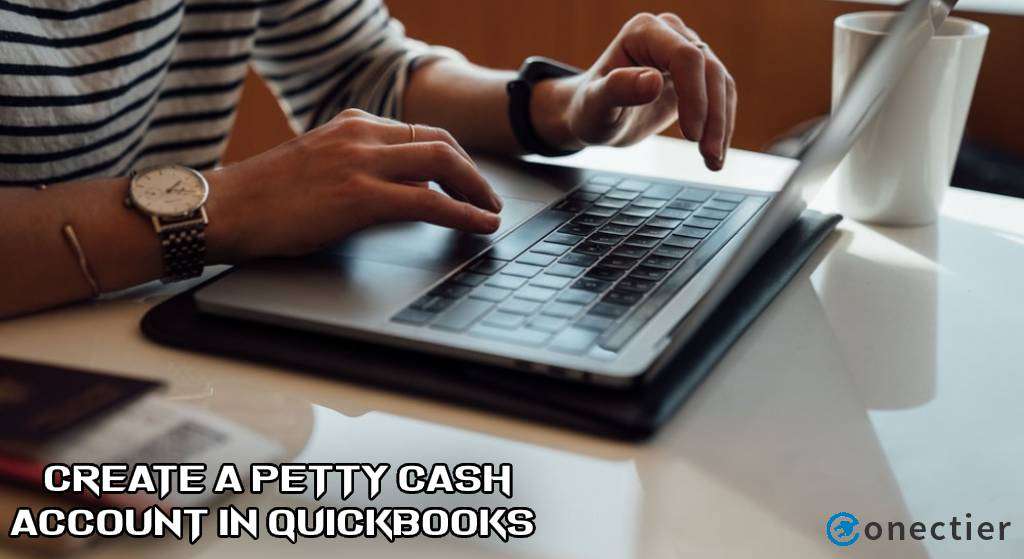
Creating a petty cash account can be done with the usage of the Chart of Accounts option. This button is available in the Lists tab on the QuickBooks homepage. In QuickBooks Online, you can set up a petty cash account via the Cash on Hand tab. Once the setup has been finished, you can record the amount/entry/transaction and also draw other advantages from it.
How can I Create a Petty Cash Account in QuickBooks?
For taking care of any small expenses of a company, you can create a petty cash account through the Chart of Accounts feature available in QuickBooks. The Lists button is to be selected. Tap on the Chart of Accounts tab. Then press the Account option. Hit the Bank feature and choose Continue. A name for the petty cash account has to be filled in the field of Account Name and then it can be created.
To learn how to record petty cash on QuickBooks, keep scrolling through the below-shown steps:
- Visit “QuickBooks”.
- Select “Lists”.
- Choose the “Chart of Accounts” tab.
- Next, press “Account”.
- Tap on “Bank”.
- Push the “Continue” option.
- In the “Account Name” field, fill up a name for the petty cash account.
- You need to mention the balance of the opening funds in the “Opening Balance” field.
- If you do not have any balance for the petty cash account, then the field has to be left at “0”.
- Now, opt for the “As of” option.
- The latest data has to be chosen from the drop-down menu of “Date” for recording the opening date of the account.
- Head to “Save”.
- Pick the “Close” tab.
How to Record Petty Cash Transactions in QuickBooks Online?
Petty cash transactions can be recorded in QuickBooks Online by utilizing the Cash on Hand option. Move to the Settings tab. Tap on the Chart of Accounts button. Then you need to push New. Tap on Bank in the drop-down menu of Account Type. The Cash on Hand button is to be chosen in the Detail Type via the option of the drop-down.
The following directions will teach you further how to record petty cash in QuickBooks Online:
- Tap on “Settings” in the “QBO” window.
- Clicking on the “COA” or “Chart of Accounts” feature is needed.
- Hit “New”.
- Go to the drop-down of “Account Type”.
- Here, you need to select “Bank”.
- In the drop-down menu of “Detail Type”, opt for “Cash on Hand”.
- Find the “Account Name” field.
- Once you get it, type “Petty Cash”.
- When the money gets moved from the “Checking Account” through a transfer of funds or a written check, an opening balance will be made.
- In case you have already separated an amount for the usage of petty cash, you need to mention the amount correctly in the field that says “Balance”.
- Next, pick “As of Date”.
- Press the “Save and Close” tab.
What are the Advantages of Recording a Petty Cash Account?
Recording petty cash in QuickBooks can provide the users with a number of advantages. The petty cash account can let you save all the records of the transactions made from the petty cash fund.
More advantages of recording entries in this account are mentioned below:
- Small expenses can be paid through the petty cash account.
- The Petty cash account acts as a locker and you may save some amount in it.
- The supply of cash becomes convenient as users may find the feature easier to use.
In Brief
Users may set up a petty cash account for creating records of certain expenses. The blog defined the petty cash account and the advantages of recording the transactions in it. We also taught the process of how to record petty cash expenses in QuickBooks and QuickBooks Online in detail to guide you better.

