For marketing services and accounting operations, businessmen may require software to manage their work. QuickBooks and HubSpot can be selected for this purpose. The software can be integrated with the platform for the ease of businessmen. For HubSpot QuickBooks integration, you need to make an account on the CRM’s platform. With its App Marketplace option, you can download the app required for synchronization with QuickBooks or QuickBooks Online. Post this synchronization, you can access features like data accuracy, a user-friendly interface.
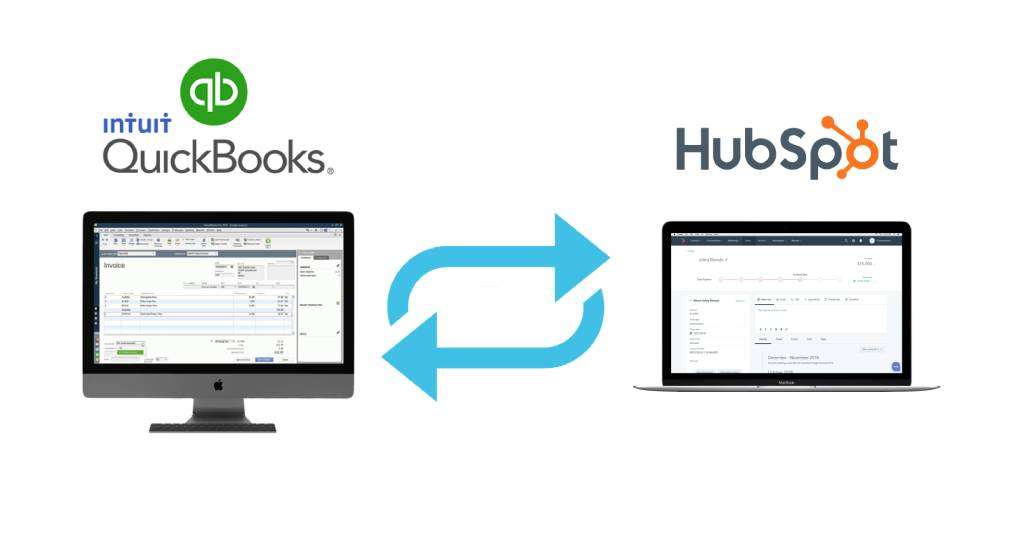
To tell you more about the integration of QB and HubSpot, we have authored this post. Here, we have included the features, benefits, as well as integration method involving QBO.
You can also go through this summary to look at the things covered in the post:
Outline
Here, we will be looking at these methods and topics:
1. Defining HubSpot CRM QuickBooks Integration
2. HubSpot QuickBooks Integration Features
3. Benefits of QuickBooks Integration with HubSpot
4. How does HubSpot Integrate with QuickBooks?
5. How to Integrate HubSpot with QuickBooks Online?
6. HubSpot QuickBooks Desktop Integration Method
Defining HubSpot CRM QuickBooks Integration
The integration of the HubSpot CRM with the QB software can be defined as creating a single platform with different types of features. This means that the features of both HubSpot and the software can be commonly accessed with their integration or synchronization. This synchronization can be done between the CRM and QBO as well as QuickBooks Desktop.
HubSpot QuickBooks Integration Features
There are 3 features that can be found after integrating QuickBooks and the HubSpot CRM. These features include the following:
- Your data can remain accurate with this integration.
- HubSpot and QuickBooks integration promises an interface that can be understood with ease.
- By combining HubSpot with QB, payments and sales can be synced without spending much time.
Benefits of QuickBooks Integration with HubSpot
Below, we have listed 4 benefits of syncing the QuickBooks software with HubSpot:
- Executing business operations can become better.
- There will be lesser chances of seeing errors in your information.
- You can access several features by opting for HubSpot integration with QuickBooks.
- For startup owners, tasks can be professionally completed in a set timeframe.
How does HubSpot Integrate with QuickBooks Online?
The platform of HubSpot gives the users an option to integrate the CRM with QBO. On this platform, you can make your HubSpot account. You will find Marketplace on the platform. Move to App Marketplace via this option. This option helps you in finding the QuickBooks Online application. It can be installed and then HubSpot QuickBooks Online integration can be started.
- Open the “HubSpot” CRM.
- Either make an account on the CRM or sign in to the existing one.
- Look for “Marketplace” and click on the option.
- Use “App Marketplace” in this step.
- Via “Search”, you need to find the “QuickBooks Online” or “QBO” software.
- Select the software when you see it.
- Push the “Install App” button.
- Type in your “QuickBooks Online” account’s username.
- Then add the password of this account.
- Tap on “Connected Apps” prior to the installation of the app.
- When the app starts running, tap on “QuickBooks Online”.
- Now, choose the “Connect QuickBooks Account” feature.
Note: While integrating QuickBooks and the CRM, you can connect not only one but several accounts. In Step 10, you can utilize Connected Apps to add your accounts.
Summary
HubSpot is mainly synced with QuickBooks or its versions to access a variety of features and benefits. We discussed these benefits and features in this post. You were also able to read the easiest way for HubSpot QuickBooks integration. Let us know your experience while you use this way to integrate your accounts.
On this site, you can also learn the methods for Squarespace integration with QuickBooks. Also, read with us how you can perform Magento to QuickBooks integration.

