QuickBooks online down refers to the application not being available due to some technical difficulties. This issue is perhaps the most frustrating moment while working on the program as it disrupts the entire workflow of accounting and payroll.
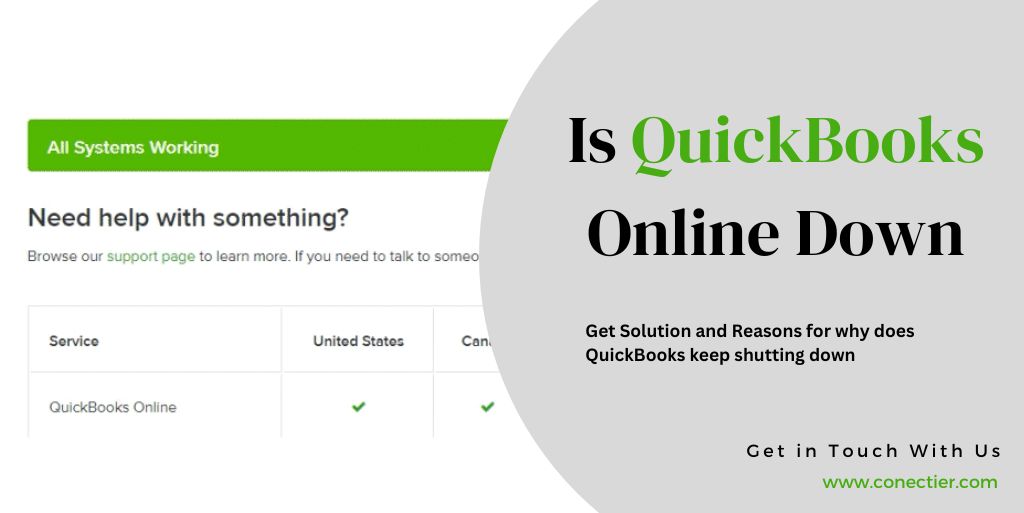
In this article post, we will discuss the things that you know about QuickBooks down and what you should do about it.
- Why is QuickBooks Online Down?
- How Does QuickBooks Online Down Affect Business?
- Why Does My QuickBooks Keep Shutting Down?
- What to do if QuickBooks Online is down?
- What is QuickBooks Down Detector?
- How does a QuickBooks down detector work?
- How to Safeguard Data if QuickBooks Online is Down?
- Frequently Asked Questions
Why is QuickBooks Online Down?
When you receive a message that you cannot access financial data right now because QuickBooks is down. This can be due to several reasons. Some of them are listed below.
- Schedule Maintenance.
- Server Issues.
- Software updates.
- Technical glitches or software bugs.
- Cyberattacks and security breaches.
How Does QuickBooks Online Down Affect Business?
QuickBooks Online is down refers to the period when the program is unavailable or experiencing technical issues. This can have a significant impact on businesses.
- Loss of productivity.
- Financial reporting delays.
- Cash flow disruptions.
Why Does My QuickBooks Keep Shutting Down?
It is not necessary that problem of QuickBooks currently down happens on the Intuit side. There are a number of reasons why the application doesn’t work which can occur due to a problem at your end.
- Ensure the internet connection is stable.
- Reboot your computer and networking equipment for server connection issues.
- Clear the browser’s cache.
- Access the Incognito window (if available) in the web browser to avoid stored data.
- Test for DNS and firewall problems.
- Reset DNS config to default and allow server access through the firewall.
- If the platform is down, wait for updates on its status.
- Outdated Browser.
- Corrupt Files.
- Browser Extensions.
If the above issue is not causing any problem, there may be an issue with QuickBooks Online itself.
What to do if QuickBooks Online is down?
As a user of the accounting program, you can make use of the following ways to check whether is QuickBooks down. You can make use of the following ways:
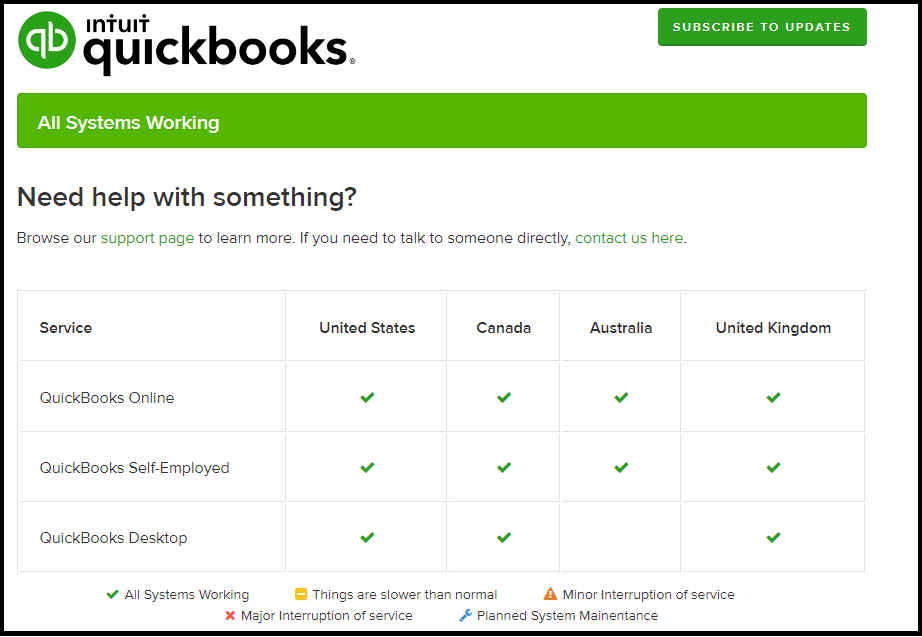
- Check for official updates:
Visit the Intuit QuickBooks website https://status.quickbooks.intuit.com/ or social media accounts for any official updates or announcements regarding the downtime.
- Contact QuickBooks support:
If you are unable to find any information about the downtime or need immediate assistance, contact QuickBooks support.
- Subscribe to email notifications:
Intuit provides an option to subscribe to email notifications for service updates and downtime.
- Check community forums:
QuickBooks community forums are a valuable resource for users to share their experiences, ask questions, and stay updated on any ongoing issues.
Also, read our latest articles on How to fix QuickBooks Delivery Server Down Error.
What is QuickBooks Down Detector?
A QuickBooks down detector is a tool or service that monitors the availability and performance of the program. It tracks user reports and detects any issues or downtime experienced by users.
How does a QuickBooks down detector work?
The detector collects reports from users who are unable to access or use QuickBooks. It analyzes the data to identify patterns and determine if there is a widespread issue or QuickBooks Online down error. This information is then made available to users, allowing them to stay informed about any problems with the application.
How to Safeguard Data if QuickBooks Online is Down?
- Regular data backups:
It is essential to regularly back up your QuickBooks data to ensure you have a recent copy in case of any downtime or technical issues.
- Explore offline opportunities:
QuickBooks offers some offline capabilities, such as accessing and editing data offline.
- Communication with clients and vendors:
Keep communication with your clients and vendors, and inform them about any potential delays or issues due to QuickBooks down error issues.
If you encounter difficulties accessing the platform, Is QuickBooks Online Down today? it’s essential to be aware of any potential downtime issues with the application. Stay updated through official channels, and reach out to support for further help if required.
Frequently Asked Questions
QuickBooks downtime can occur due to various reasons such as server maintenance, system overload, network issues, software bugs, and cyberattacks.
You can visit the official QuickBooks website, using the QuickBooks down detector tool, or check online forums and social media platforms.
QuickBooks down detector is an online tool that monitors the operational status of QuickBooks and detects any downtime or disruptions.
If QuickBooks is down, you should stay informed, contact QuickBooks support, backup your data, explore alternative solutions, and communicate with stakeholders.
Yes, QuickBooks Online, the cloud-based version of QuickBooks, can experience technical issues.
You can stay updated status by visiting the official QuickBooks website, following social media, joining online forums, and using the down detector tool.
It can disrupt daily operations, and decision-making, and it can also lead to loss of productivity, missed deadlines, and potential financial errors.
You can minimize the impact by creating a contingency plan, training backup personnel, maintaining manual records, regularly updating software, and investing in reliable internet connectivity.
Common reasons for QuickBooks payroll down include server maintenance, system overload, network issues, software bugs, and cyberattacks.
The frequency can vary depending on factors such as server maintenance, system updates, and unforeseen technical issues.
Yes, you can contact support during QuickBooks down for help.
QuickBooks requires you to log in before you can access your data. If the login page is down, you may be unable to back up your files.

