Users may occasionally encounter errors in QuickBooks that disrupt their workflow and hinder access to crucial financial data. One such error is QuickBooks C 343. This article provides an in-depth analysis of the causes, solutions, and preventive measures for this error.
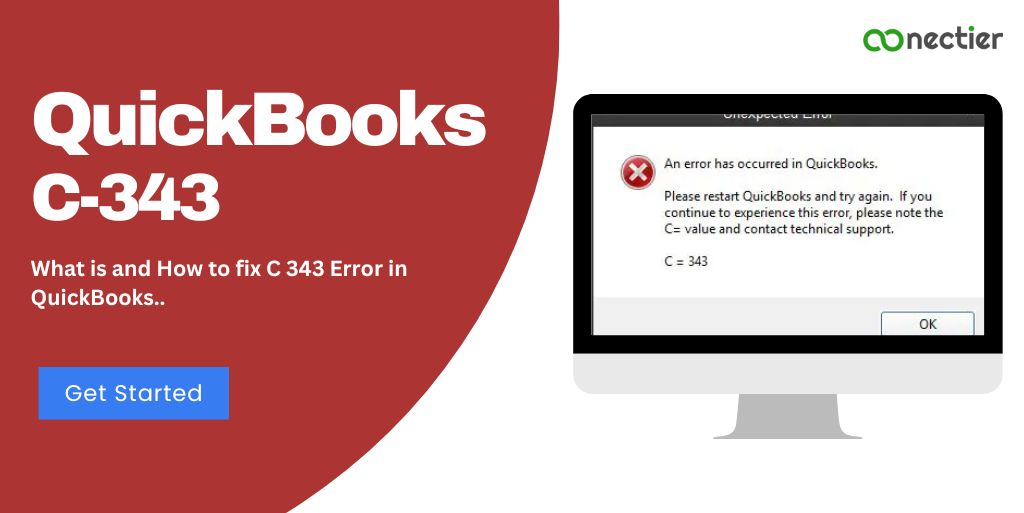
- Why did QuickBooks C 343 Error occur?
- What are the Possible Causes of QuickBooks Error C 343?
- What are the common symptoms of QuickBooks Error C 343?
- What are the methods to resolve QuickBooks Error C 343?
- Method 1: Update QuickBooks
- Method 2: Register MSXML.dll Files
- Method 3: Uninstall and Reinstall MSCML.dll Files
- Method 4: Run QuickBooks in Safe Mode
- Method 5: Repair Microsoft .NET Framework
- Method 6: Use QuickBooks Install Diagnostic Tool
- Method 7: Rebuild and Verify the Company File
- Prevention Measures for QuickBooks Error C 343
Why did QuickBooks C 343 Error occur?
QuickBooks Error C 343 occurs when users attempt to open their QuickBooks Desktop software. This problem is caused by a corrupted component in the Microsoft .NET Framework, which is required for the application to function properly. When this error occurs, users may experience limitations in accessing their company files, slow performance, and QuickBooks not responding or working correctly.
What are the Possible Causes of QuickBooks Error C 343?
Several factors contribute to QuickBooks C 343:
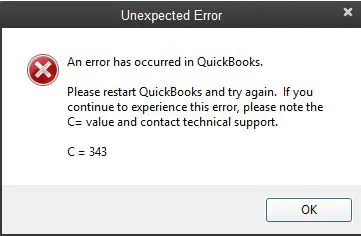
- Any issue with the MSXML.dll as it is essential for storing program code, data, and resources.
- If you’re not using the latest release version of QuickBooks, the error might occur due to compatibility issues.
- If the company file has been damaged or corrupted, it can cause an error.
- Since QuickBooks relies on the .NET Framework for various functions, any issues with the framework can lead to errors.
What are the common symptoms of QuickBooks Error C 343?
The following are common symptoms that indicate the presence of QuickBooks Error C 343:
- QuickBooks keeps crashing or freezing frequently.
- Slow performance while using QuickBooks.
- Error messages appear when opening QuickBooks.
- Unable to Open QuickBooks Company file.
What are the methods to resolve QuickBooks Error C 343?
To resolve QuickBooks C 343, you can follow the methods outlined below. It is recommended to perform these methods in the order they are presented for the best results.
Method 1: Update QuickBooks
The first step in resolving QuickBooks Error C 343 is to ensure that you are using the latest version of the software. To update QuickBooks:
- Launch QuickBooks and navigate to the Help menu.
- Select Update QuickBooks Desktop.
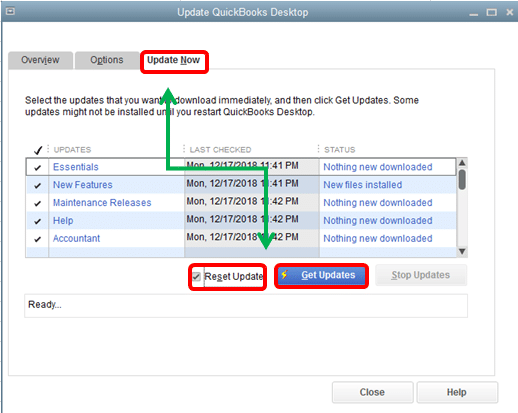
- Choose the Update Now tab and check the box next to Reset Update.
- Tap Updates to begin downloading the updates.
- Once the updates are downloaded, restart QuickBooks and install the updates when prompted.
Method 2: Register MSXML.dll Files
Registering the MSXML.dll files can help resolve QuickBooks C 343. Do the steps below to register the files:
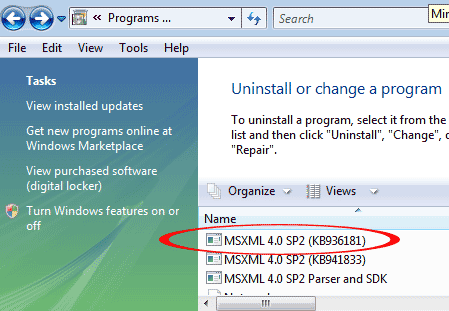
For 32-bit Windows systems:
- Tap the Win + R buttons to launch the Run dialog box.
- Type “regsvr32 MSXML3.dll” in the Run field and click OK.
- A message will be displayed showing successful registration.
- Reboot QuickBooks and check if error 343 persists.
For 64-bit Windows systems:
- Tap the Win + R buttons to launch the Run dialog box.
- Type “cmd” and click OK.
- Navigate to the C:\Windows\SysWOW64 directory by typing “cd\Windows\SysWOW64” and pressing Enter.
- Type “regsvr32 MSXML3.dll” and press Enter.
- Repeat the process with “regsvr32 MSXML4.dll”.
- Try restarting QuickBooks and verify if the problem still persists.
Method 3: Uninstall and Reinstall MSCML.dll Files
- Uninstalling and reinstalling the MSCML.dll files can help resolve the error. To do this:
- Visit the Microsoft Core XML files download page and download the latest version of the files.
- Install the downloaded files by double-clicking on the msxml.msi file and following the on-screen instructions.
- Try restarting QuickBooks and verify if the problem still persists.
Method 4: Run QuickBooks in Safe Mode
Running QuickBooks in Safe Mode can help identify the cause of the error. To run QuickBooks in Safe Mode:
- Tap the Ctrl key (hold it) while double-clicking on the QuickBooks icon.
- QuickBooks should open in Safe Mode.
- Open your company file and check if the error persists while using QuickBooks in Safe Mode.
If the QuickBooks error c 343 does not occur in Safe Mode, it may indicate a problem with your QuickBooks company file or another software conflict.
Method 5: Repair Microsoft .NET Framework
To repair the Microsoft .NET Framework:
- Download the Microsoft .NET Framework Repair Tool from the official Microsoft website.
- Run the repair tool and follow the on-screen instructions to repair the .NET Framework.
- Reboot your computer and relaunch QuickBooks to check if the error persists.
Method 6: Use QuickBooks Install Diagnostic Tool
The QuickBooks Install Diagnostic Tool can help identify and resolve issues related to QuickBooks Error C 343. To use the tool:
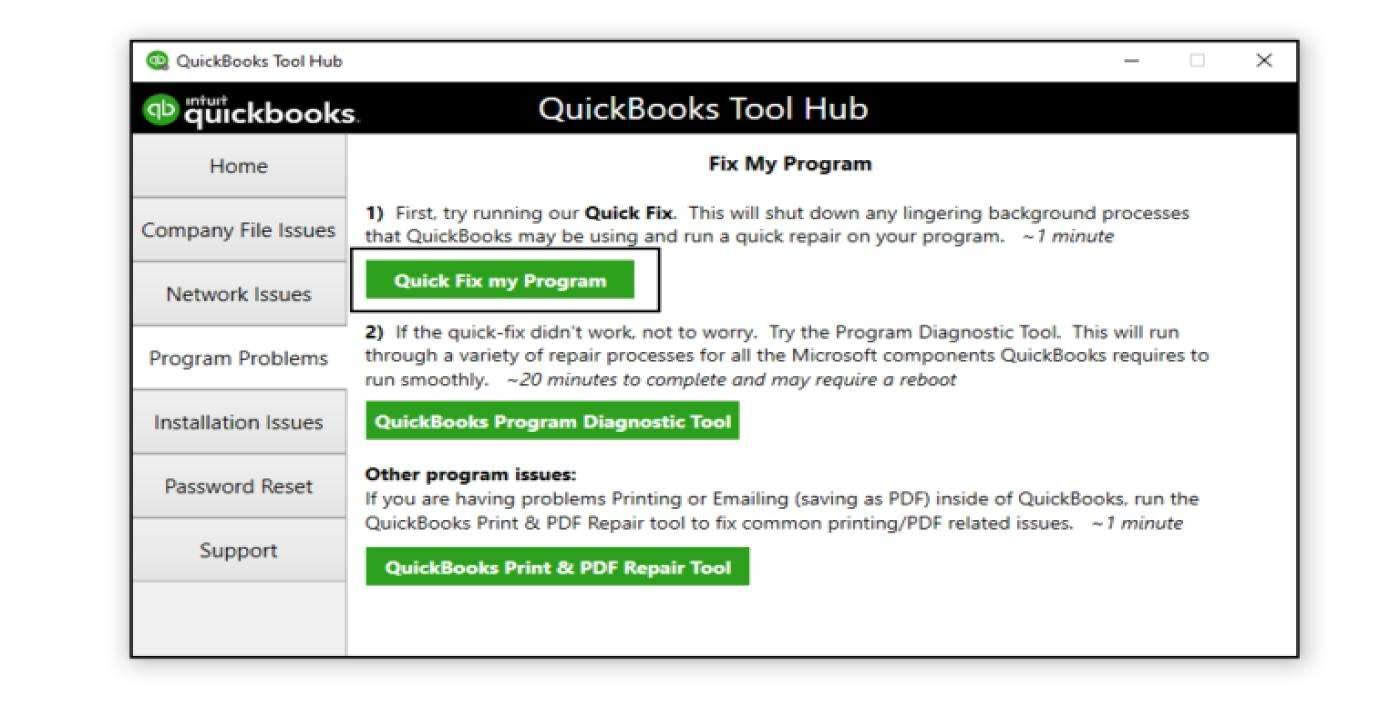
- Get to Install the QuickBooks Diagnostic Tool from the official Intuit website.
- Put the file in an accessible and reachable place.
- Run the tool and close any open programs.
- Allow the tool to complete its process, which may take some time.
- Try rebooting your system and verify if the error still happens.
Method 7: Rebuild and Verify the Company File
If the QuickBooks Error C 343 persists, you may need to rebuild and verify your company file. To do this:
- Begin QuickBooks and navigate to the File tab
- Pick Utilities and then tap Rebuild Data.
- Follow the guidelines displayed to complete the rebuilding procedure.
- Once the rebuilding process is complete, go back to the Utilities menu and select Verify Data.
- If any issues are found during the verification process, follow the prompts to resolve them.
Prevention Measures for QuickBooks Error C 343
To prevent QuickBooks Error C 343 from occurring, follow these best practices:
- QuickBooks and Microsoft .NET Framework should be the latest and current.
- Perform regular system maintenance tasks such as disk cleanup and disk defragmentation.
- Avoid software conflicts by only installing trusted programs and ensuring compatibility with QuickBooks.
- Schedule regular backups of your QuickBooks company file to protect against data loss.
QuickBooks C 343 can be irritating and disruptive to your workflow. By knowing the causes of the error and following the troubleshooting steps given in this article, you can properly resolve the issue and prevent it from recurring. If you continue to experience the error despite trying these solutions, consider reaching out to the QuickBooks support team for further assistance.
Frequently Asked Questions
Yes, it can take some time to fix QuickBooks Error C 343. The fix may involve:
* Restoring QuickBooks to a previous version.
* Updating your computer’s operating system.
* Uninstalling and reinstalling the Microsoft .NET Framework.
Yes, QuickBooks C 343 can be prevented if QuickBooks software and Microsoft .NET Framework are current.
QuickBooks Error C 343 occurs when you fail to get admission to the QuickBooks Company File.
QuickBooks Error C 343 desktops relate to outdated program versions or unable to connect to the company file.

