QuickBooks is an accounting software that manages all accounting activities for small and medium-sized businesses. It is an extremely user-friendly accounting program. However, being a computer program, it is not free of errors. QuickBooks error ps033 occurs when a file in your CPS folder is corrupted.
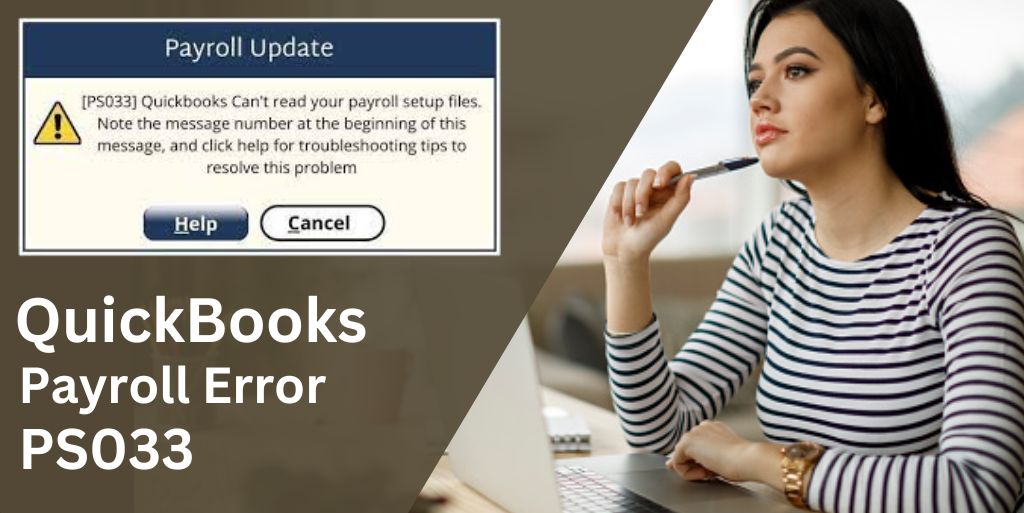
The following errors will be shown when you try to download payroll updates in QuickBooks. When the PS033 issue occurs, you see the following error message, “QuickBooks cannot read your payroll setup files”.
| PS033 | PS101 |
| PS036 | PS107 |
As a result, your work with the application will be affected. You won’t be able to download the latest payroll updates and access to the company file will be restricted.
In this post, we will go over all the causes as well as the signs and symptoms that can help you solve the PS033 error. Also, we will suggest you the best methods to fix this technical glitch efficiently.
Possible Causes for QuickBooks Error PS033
Numerous reasons can lead to QuickBooks 2016 error PS033. If you know the causes, you can resolve this issue from the root. You can also prevent this error from occurring in the future.
- This error can occur when the QuickBooks Desktop is broken.
- In case the payroll subscription has not been activated, you can get this error message.
- If you have not updated QuickBooks to the latest version.
- There may be multiple active payrolls in the inactive Direct Deposit agreement.
- The service key is wrong.
- Another reason that can lead to this error is using an invalid Employer Identification Number (EIN) in the company file.
- An incorrect PSID can also lead to this error.
- The version of Windows you are using may be out of date.
Signs of QuickBooks Payroll Error PS033
Here, we will discuss all the symptoms by which you can understand this QuickBooks Payroll Update error.
- An error message appears on your screen that says, “QuickBooks cannot read your payroll setup files”.
- Download and installation of Payroll Updates are incorrect.
- When trying to run the payroll feature or access employee data the issue PS033 appears.
- The application payroll features do not work as expected due to the PS033 QuickBooks 2016 error.
If you experience any of these symptoms, it means that your QuickBooks software is facing a QuickBooks Payroll Update Error ps033 issue. This error can cause many problems and make it difficult for your payroll to run smoothly.
How to Troubleshoot QuickBooks Payroll Update Error PS033
Go through each solution one by one until you get a handle on the error that fits your situation. Also, do not forget to make a backup of your important company file to avoid data loss.
Fix 1: Try Updating the Payroll
You need to update payroll to fix the issue when running the payroll feature in the application.
- First, open the QuickBooks desktop software.
- On the Employees tab, click on the Get payroll updates option.
- Select the download Complete Payroll Update option.
- Simply select the Update option.
Fix 2: Rename the folder CPS
The QuickBooks error PS033 can also occur if the CPS folder in the application is corrupted or damaged. You can try renaming the folder to see if the error is solved or not.
- First, go to C: \Programs\Intuit\QuickBooks 20nn\Components\Payroll.
- Now you need to look for the folder CPS in the destination folder.
- Just right-click on it and select the Name option. Change the folder CPS to CP SOLD.
- Finally, update the application’s payroll tax table.
Fix 3: Disable User Account Control (UAC)
User Account Control (UAC) helps protect the system from malware and enables smooth operation by managing a protected desktop. When enabled, all applications run with a non-administrator account security context unless authorized by a user with administrator privileges. If you facing the ps033 error in QuickBooks desktop you can disable the UAC to see if it resolves the problem.
- To do this, first, go to the user accounts. You can easily search for it in the search bar of the Start menu.
- Select the Change UAC settings option.
- Here you need to disable the User Account Control (UAC).
Fix 4: Restart your Machine
It often happens that you forget to restart your computer after a system or application update. The Windows operating system needs to be restarted to save the changes. So, you can try restarting your system to check whether the error persists or not.
Fix 5: Configure the File Copy Service (FCS)
The FCS exe is a component of the software program from Intuit. This file type is used to launch and run updates in the application. When an update is downloaded from the official server, the FCS file starts running in the background. However, in rare cases, the FCS service is abruptly interrupted and can lead to a ps033 QuickBooks error.
- Close the application.
- Open the Start menu,
- Then select Computer.
- Choose the Manage option.
- In the left pane, select Applications.
- Next, you need to select Services in the right pane.
- Then double-click on the Intuit QuickBooks FCS option.
- After that, on the General tab, select Startup Type. Then click on Manual.
- Next, click on the Apply option.
- Select Startup, and then click Ok.
- Also, launch the QuickBooks software and download the product updates.
- Update the payroll tax table.
Fix 6: Ensure to Update Windows
Sometimes when Windows updates are not recent then it may cause the QuickBooks error message ps033 to be displayed. If this is the case then you must update your Windows operating system to the latest version to make it compatible with the QuickBooks Desktop version.
- First, click the Start option and type Update in the search bar. Then press the Enter key.
- Then select the Update option.
- Click Check for updates. It will take a few minutes for the Windows server to check for available Windows updates.
- When the update appears, all you have to do is click on the Download and Install option.
- When the process is complete, you will need to restart your system.
Fix 7: Update the QuickBooks Software
In many instances, using an outdated version of the application can also lead to this error. Updating the software can help get rid of this problem from reoccurring no and them. You can use the QuickBooks Tool Hub feature to update the application to the latest version or you can follow the steps mentioned below.
- Start the QuickBooks Desktop application.
- Now open the help menu.
- Select the Update QuickBooks option.
- From the drop-down menu, select the latest version of the application.
- Once the update is complete.
- Restart your computer.
Conclusion
Payroll is one of the vital features of the application. If a user faces any issues relating to that such as the QuickBooks error ps033, then, it hampers the ability to perform any duties relating payroll of the employees. Hopefully, the methods mentioned above will assist you to fix the issue quickly.
Frequently Asked Questions
QuickBooks error ps033 is related to payroll. This can happen if the CPS folder is damaged or corrupted.
If you do not subscribe to any of these QuickBooks Desktop Payroll services, you can use QuickBooks Payroll without a membership.
The QuickBooks Payroll service key will be sent to you via email. Use Intuit’s automated service key retrieval tool if you do not have or have not received your service key.

