IND-032-04 is an IRS tax rejection code that you often get when your spouse adjusted gross income (AGI) does not match IRS records. Many due reasons can cause this issue. IND-031-04 and R0000 679 01 are other reject codes related to AGI.
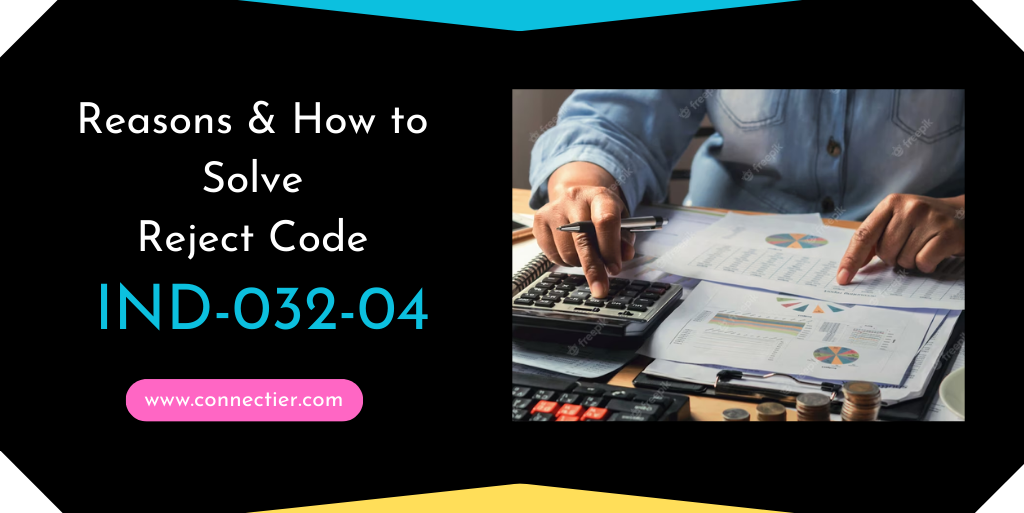
What are the Reasons for the Reject code IND-032-04?
Reject code IND-032-04 can occur due to the following reasons. Knowing them can help rectify the problem efficiently.
1. Mistakes when entering data:
This is one of the primary reasons why this reject code gets displayed. Even a simple error while entering the data can lead to rejection.
2. Revised returns
Rejection can also happen if the spouse has filed a rectified return. Sometimes the AGI on the previous return may not correspond with the IRS database.
3. Stolen Identity
AGI not matching the IRS records can be due to stolen identity. This can cause differences in information related to AGI compared to that filed by the original taxpayer.
4. Processing errors by the Authority
IND-032-04 errors can also be due to errors by the tax authority. Any mistakes made by them while processing taxpayers’ returns can show differences in the AGI.
5. Delay in filing
If there is a delay in filing returns by the spouse, then the IRS will have no records of the AGI, hence, the rejection code.
How to Solve Reject Code IND-032-04 TurboTax?
TurboTax is a tax filing program that lets you file your taxes conveniently and quickly. However, you might get the IND-032-04 TurboTax when doing so. When this occurs, you will be shown two error messages.
IND-031-04 is when the previous year’s key taxpayer AGI or SSP does not match the IRS database. IND-032-04 is when the spouse taxpayer AGI or SSP from the previous year does not match the IRS records.
To solve this, you need to look at your earlier AGI in form 1040. After this, choose the application version you are using and follow the guidelines
- Login to TurboTax.
- Choose to repair my return.
- When you see, let’s fix your returns.
- Choose to fix it now or revisit it.
- On the next screen.
- Select your previous year’s AGI.
- Ensure it corresponds to form 1040, line 11.
- Enter the correct figure and information.
- Click Continue with e-filing.
- Select this is my AGI (year) after confirming all is correct.
- Continue to refile.
- Submit.
Note: If you’re completing IND-032-04 for your spouse, use Form 1040 and enter the exact number from line 11. Don’t divide, round, or compute anything.
To avoid rejecting code IND-032-04, ensure that your spouse’s AGI matches IRS records to prevent potential issues with your tax information. This can be easily rectified by following the resolving methods mentioned above. If you still face the reject code, you can contact a tax expert or the IRS directly.
Frequently Asked Questions
AGI stands for Adjusted Gross Income, the total income earned by an individual in a tax year minus certain deductions.
It’s essential to ensure that your AGI matches IRS records because it verifies your identity and prevents fraud.
The AGI can be found in the spouse’s previous year’s tax data.
If you cannot resolve the issue in TurboTax, you may need to contact the IRS directly for assistance or consult a tax professional.
No, you will not be able to e-file your tax return if your spouse’s AGI does not match IRS records.
If your AGI does not match IRS records, it can delay the processing of your tax return and potentially delay your refund.

