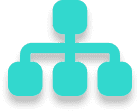PayPal + QuickBooks Better Together
Sync your PayPal Transactions into QuickBooks Online including fees, expenses and refunds using Conectier.

Seamless QuickBooks PayPal Integration
Automated Accounting
Push precise Sales tax, VAT, Purchase Taxes, Fees, Refunds, multi currency, exchange rates to QuickBooks.
Itemized PayPal Transactions
Bring in depth details about the PayPal transactions such as Products, Customer, Fees, Discounts, Shipping, etc. into QuickBooks.
Import PayPal Historical Transactions
Advanced Features
Automate your Accounting with QuickBooks and PayPal Integration
Track PayPal sales on the move
Automatically Retrieve your sales, customers, bills, payouts, refunds, tax.
Fee breakdowns for each item you sell on PayPal review them in QuickBooks.
Get your sales and refunds recorded in QuickBooks as they happen
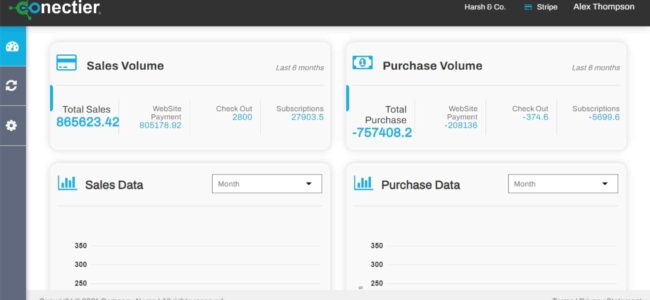
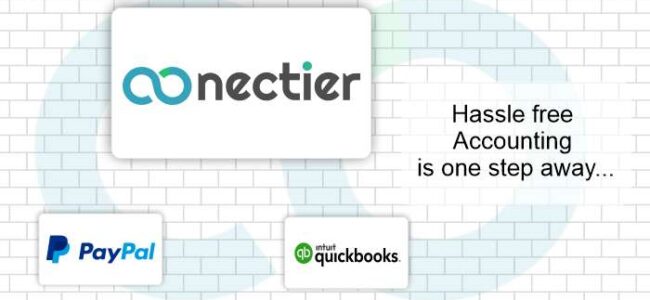
Integrate your PayPal account with QuickBooks
![]() Robust PayPal QuickBooks integration to sync your Sales.
Robust PayPal QuickBooks integration to sync your Sales.
![]() Fees, Expense data from PayPal to QuickBooks quickly and accurately.
Fees, Expense data from PayPal to QuickBooks quickly and accurately.
![]() Get your sales and refunds recorded in QuickBooks as they happen
Get your sales and refunds recorded in QuickBooks as they happen
Import Unlimited Historical data
Bring your all historical transactions data from PayPal into QuickBooks.
No Strings Attached.
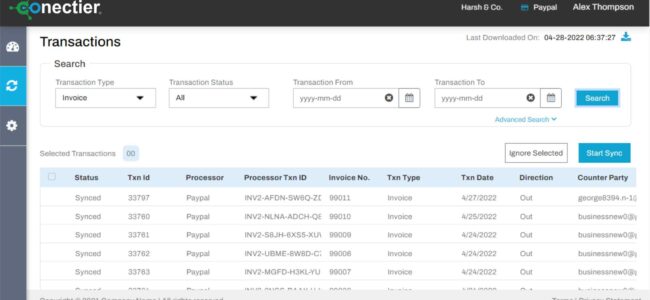
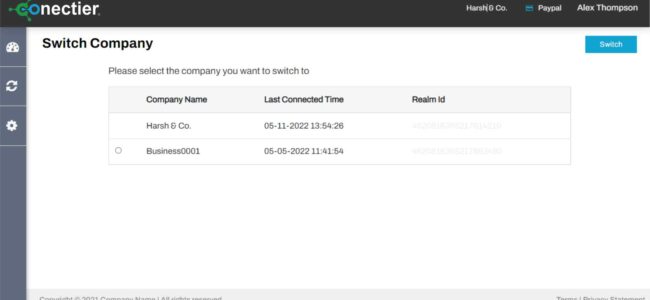
PayPal Accounting Simplified
Conectier syncs your transactions such as payments.
Expenses, fees, refunds, deposits, payouts etc from PayPal to QuickBooks.
Import Taxes into QuickBooks
Pull the accurate sales tax from PayPal and sync with QuickBooks.
Conectier offers several ways to add taxes in QuickBooks even if the tax information is missing in PayPal.
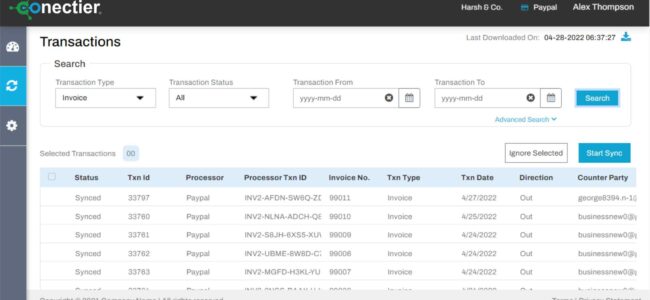
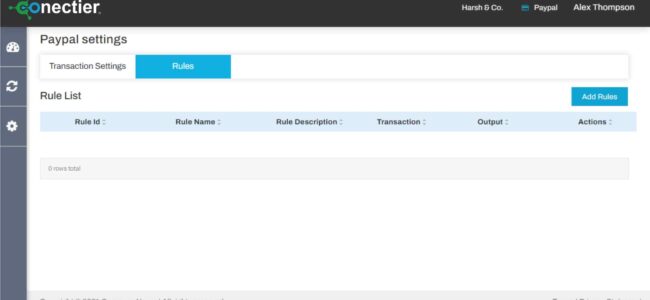
Create your own rule
A little tweaking here and there saves you from hours of alignment later.
Conectier allows you to frame your own rules to configure the way your transaction data enters QuickBooks.
This totally automates your bookkeeping!
Support whenever you need
We have an extensive squad of in-house support executives.
Dedicated to catering to your queries and concerns.
You can schedule a free demo and access our support articles, how-to video and blogs for better understanding.